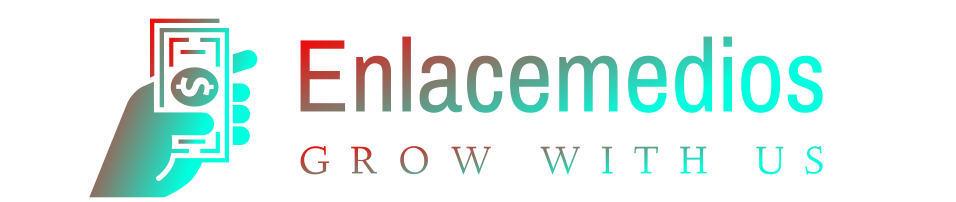There are several benefits of web hosting plans, including improved website security. VPS hosting is famous for offering robust security. However, hosting your website on a virtual server comes with some security vulnerabilities, including malware attacks, broken authentication, etc.
To avoid these cyber threats, you must secure your VPS. This blog will discuss some of the best VPS security practices.
Essential VPS Security Tips for the Most Secure VPS Hosting Plan
Below are some important security aspects to consider for a VPS server.
DDoS Protected VPS
A Distributed Denial of service attack (DDoS) can harm any website. This attack can significantly slow down your VPS server by sending traffic to your website.
The risks associated with DDoS attacks include loss of website visitor confidence, data breaches, degradation of your website’s reputation, and more. This is why it is essential to choose a provider that offers the best DDoS-protected VPS hosting plan.
Firewalls
This security feature helps in analysing and filtering incoming requests based on predefined security protocols. This will ensure that only secure and legitimate traffic reaches your website, ensuring an extra layer of VPS security.
SSL (Secure Sockets Layer) Certificates
SSL certificates offer the benefit of encrypting data transmitted between your site and its visitors. This helps protect your valuable data stored on the network from being stolen by hackers.
Monitoring Server Logs
Monitoring server logs can give you valuable insights into your VPS hosting. These logs can offer detailed information about the condition of your VPS, including server resource usage and load, for reporting purposes. Monitoring your server logs helps determine whether your VPS server is experiencing cyberattacks or other server security threats.
This will allow you to promptly fix any security issues, minimising the opportunity for attackers to intercept your valuable data.
Robust Password Security
Strong password security is an essential step to prevent attacks. Ensure that you have a long password, about 12 to 18 characters, with several elements, including a combining uppercase letters and lowercase letters, numbers and special characters like “@”,”$”,”#” . You must also reset your password regularly to prevent it from being cracked.
Multiple-step authenticity is vital for password security. You can use a two-step or even a three-step authentication for extra protection. Additionally, to avoid the risk of unauthorised server modifications, it is advisable not to share credentials with accounts with root access.
Using SSH (Secure Socket Shell) Keys
Using a password to log in to a SSH account might increase the risk of sniffing attacks. This is why it is advisable to use SSH keys as an alternative to a password to authenticate your VPS.
SSH keys are additional login credentials to secure an SSH connection on VPS. These are computer-generated encryption keys which can be up to 4096 bits in length. Compared to root passwords, SSH keys are much more complex and challenging to decipher.
To Wrap It Up
Your VPS server contains sensitive and valuable data, so it is essential that you prioritise its security.
Best security practices for your VPS security include choosing a secure hosting provider, using a secure SSH port, using a malware scanner, setting up a VPN for VPS, monitoring server logs and more. By implementing these security tips, you can improve the security and build the most secure VPS hosting for your website.